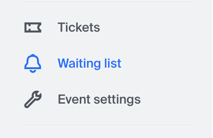How can I enable waiting lists for my ticket shops?
When an event sells out, visitors can now join a waiting list. This improves their experience and gives organisers valuable insights into demand, which could help with decisions like adding more event days.
Organisers can enable this feature in the new dashboard with these options:
Always show
Show when at least one ticket is sold out
Show when all tickets are sold out
Visitors can leave their name, email address, and the number of tickets they would like. The dashboard allows Organisers to access and download this data as a CSV file.
This feature is available for all organisers via the dashboard.
How to enable waiting lists
1. Go to your 'Dashboard' and select ‘Events’.
2. You should see a list of the events you have created. Look for the event for which you want to set up a waiting list, and then click the "View" button to the right.
3. In the left menu, click on "Waiting List."