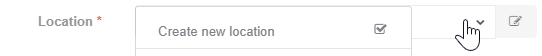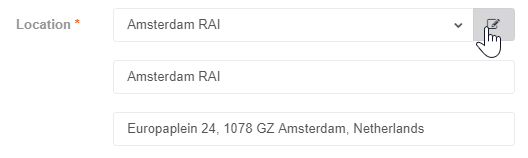2. How do I create an event?
Find out how to create an event in only a few minutes.
Before you can create your tickets, you’ll need to create a project. At Weeztix, we call these events.
To create an event, follow these steps:
1. Go to your 'Dashboard'.
2. Click on ‘Manage’ and select ‘Events’. Then, click on the button ‘New event’.
3. Add your event name, description, website, location and the other required fields.